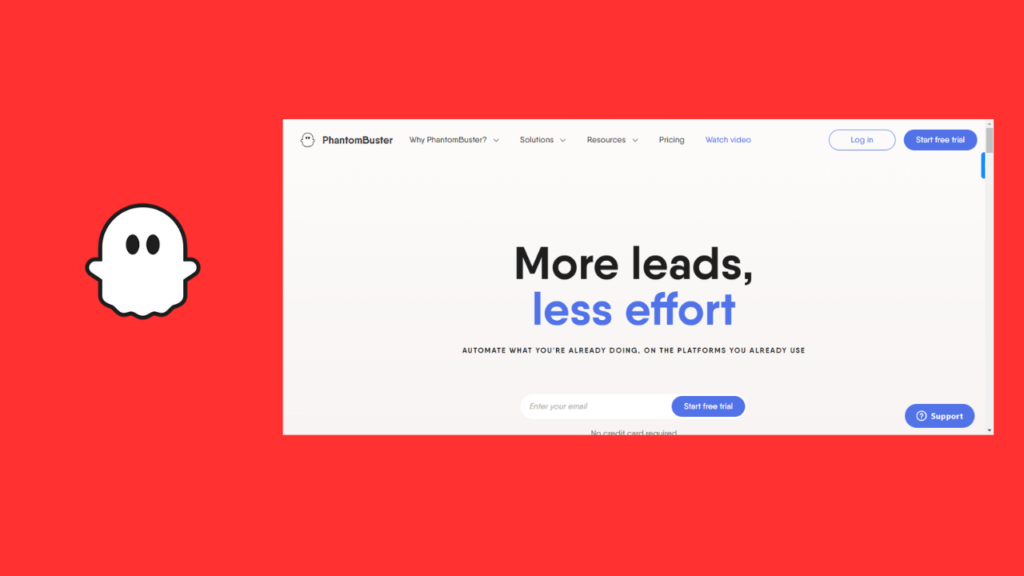![]()
Introduction
Automation is key to staying competitive in the fast-paced digital landscape, especially in sales and marketing. PhantomBuster is a powerful tool that can help you streamline tasks like LinkedIn outreach, data extraction, and workflow automation. With it, you can focus on high-value activities.
Whether you are a founder, part of a lean SDR team, or a seasoned sales professional, PhantomBuster’s versatility and scalability can significantly enhance your efficiency and results.
This guide will provide a comprehensive overview of PhantomBuster. We cover its features, practical applications, and how it can transform your lead generation and sales processes.
What is PhantomBuster?
PhantomBuster is a cloud-based automation and data extraction platform. It enables users to automate web-based tasks across various platforms, including LinkedIn, Twitter, and Instagram. Designed with both technical and non-technical users in mind, the tool offers a range of pre-built automation scripts. Called “Phantoms,” these scripts can perform specific actions like sending LinkedIn messages, extracting profile data, and more.
Core Features and Functionality
PhantomBuster is packed with powerful features designed to automate and streamline your lead generation and data extraction processes. It is an indispensable tool for sales teams.
Automate LinkedIn Lead Generation
PhantomBuster excels in LinkedIn automation, making it a go-to tool for founders and sales professionals looking to streamline their prospecting efforts. For instance, you can use the LinkedIn Post Commenters Export Phantom to gather data from users who have commented on specific LinkedIn posts. By focusing on posts with high engagement, you can compile a list of warm leads. These are individuals who have already shown interest in topics related to your niche.
Here is a simplified workflow for using PhantomBuster with Clay for LinkedIn lead generation:
1. Connect PhantomBuster with Clay: Integrate PhantomBuster with Clay via API to automate data exports from LinkedIn.
2. Set up LinkedIn Post Commenters Export: Use this Phantom to gather commenter data from selected LinkedIn posts stored in a Google Sheet.
3. Schedule and Refine Data: Set the Phantom to run daily and refine the collected data within Clay. Then push it to your cold email software.
4. Execute Outreach: Use the refined lead list to send targeted emails, increasing the likelihood of engagement.
This workflow not only automates lead generation but also ensures that your outreach is highly targeted and efficient.
Workflow Automation with Phantoms
PhantomBuster allows you to combine multiple Phantoms to create complex workflows. For example, you can chain a LinkedIn search export with a profile scraper to gather detailed information about all profiles in a search result. This flexibility enables users to automate entire processes, from data collection to lead outreach, without manual intervention.
Versatile Data Extraction
Beyond LinkedIn, PhantomBuster’s data extraction capabilities extend to other platforms like Twitter, Instagram, and even Google Maps. For example, you can use the Google Maps Scraper to generate leads from brick-and-mortar businesses. This makes it a versatile tool for various lead generation needs.

Read the book here.
User Interface and Usability
Despite its robust capabilities, PhantomBuster offers an intuitive user interface that caters to both beginners and advanced users. This ensures that everyone can maximize the tool’s potential.
Ease of Use for All Users
While PhantomBuster offers powerful automation capabilities, setting up complex workflows can be challenging for beginners. This is especially the case with those involving Google Sheets or multiple Phantoms,
PhantomBuster mitigates this with comprehensive tutorials, an active Slack community, and the PhantomBuster Academy. The latter offers training on various use cases, particularly around LinkedIn outreach.
Community Support
PhantomBuster has an active Slack community where users can get help with specific problems, share tips, and learn about new features. The community includes certified coaches who provide valuable insights and external perspectives on how to best use the tool.
Performance and Efficiency
PhantomBuster’s cloud-based automation and advanced scheduling features allow it to perform tasks quickly and efficiently. This provides you with continuous, reliable data collection and workflow automation.
Cloud-Based Automation
One of PhantomBuster’s key strengths is its cloud-based infrastructure. This allows Phantoms to run 24/7 without requiring the user to be logged in. So you can schedule tasks to run during off-hours or even while on vacation, ensuring continuous operation and data collection.
Advanced Scheduling and Safety Measures
PhantomBuster’s advanced scheduling options are crucial for maintaining account safety, especially on platforms like LinkedIn, where excessive activity can lead to account restrictions. For example, LinkedIn limits the number of profiles you can visit daily. With PhantomBuster, you can spread out these visits across multiple days to avoid detection.
Strengths and Weaknesses of PhantomBuster
Like any tool, PhantomBuster comes with its own set of strengths and limitations. It is important to consider them when integrating it into your sales and marketing strategy.
Strengths
Versatility: PhantomBuster supports automation across multiple platforms, with 32 Phantoms dedicated to LinkedIn alone. Its ability to combine Phantoms for complex workflows adds to its versatility.
Community and Support: With an active community and certified coaches, PhantomBuster users have access to a wealth of knowledge and support.
Scalability: The cloud-based infrastructure allows for continuous operation, making PhantomBuster suitable for businesses of all sizes.
Customizability: For advanced users, PhantomBuster offers the ability to deploy custom scripts, providing endless possibilities for automation.
Weaknesses
Complex Setup: Setting up advanced workflows can be complex and may require significant time to master.
Cookie Maintenance: For platforms like LinkedIn and Instagram, PhantomBuster requires cookie parameters to function. These cookies need to be updated periodically, which can be a hassle.
Pricing: PhantomBuster’s pricing can be high, particularly for small businesses or individuals. Alternatives like Chrome extension-based tools might be more affordable but lack PhantomBuster’s 24/7 cloud-based capabilities.
Common Use Cases for PhantomBuster
How to use phantombuster?
When it comes to leveraging automation in sales and marketing, PhantomBuster shines with a variety of practical use cases that can significantly enhance your efficiency and outreach efforts.
LinkedIn Automation
PhantomBuster is particularly strong in LinkedIn automation. Common use cases include:
Targeting Relevant Leads: Use the LinkedIn Search Export to gather profiles that match specific criteria.
Outreach Automation: Send connection requests, monitor accepted requests, and follow up with messages using a sequence of Phantoms.
Lead Database Management: Utilize PhantomBuster’s lead feature to maintain a database of all profiles you’ve interacted with. This makes it easier to segment and target specific personas.
Email Database Building
PhantomBuster includes email discovery credits, allowing users to build targeted email lists from LinkedIn profiles. This feature can be particularly useful for B2B outreach campaigns.
Google Maps Scraping
For businesses targeting brick-and-mortar establishments, the Google Maps Scraper can generate leads based on location, industry, or other criteria. This makes it a valuable source of local leads.
PhantomBuster Pricing
PhantomBuster’s pricing is based on several factors. This includes run time, the number of Phantom slots, email discovery credits, and AI credits. While it offers powerful capabilities, it may be more expensive than some alternatives. This is particularly the case for users who do not require 24/7 automation.
For those looking to reduce costs, Chrome extension-based tools like LinkedInHelper offer a lower-cost alternative. But they lack the continuous operation and scalability of PhantomBuster.
How PhantomBuster Can Transform Your Sales Process
PhantomBuster is a versatile and powerful tool for sales professionals looking to automate LinkedIn outreach, data extraction, and more. Whether you are a founder, part of a lean SDR team, or managing a larger sales operation, PhantomBuster can help you streamline your processes, enhance your lead generation efforts, and ultimately, drive better results.
By integrating PhantomBuster with other tools like Clay and your CRM, you can create a seamless, automated workflow that keeps your pipeline full and your outreach on point.
FAQs
How does PhantomBuster support LinkedIn lead generation?
PhantomBuster offers several Phantoms dedicated to LinkedIn automation, including options for exporting search results, scraping profiles, and sending automated messages, making it a powerful tool for generating and managing leads.
Can PhantomBuster be integrated with other sales tools?
Yes, PhantomBuster can be integrated with tools like Clay and CRMs through its API, allowing for seamless workflows and enhanced automation capabilities.
Is PhantomBuster difficult to set up?
While PhantomBuster offers a user-friendly interface, setting up complex workflows can be challenging. However, the platform provides comprehensive tutorials, community support, and an academy to help users get up to speed.
What are some common use cases for PhantomBuster?
Common use cases include LinkedIn automation, email database building, and Google Maps scraping, making PhantomBuster a versatile tool for various lead generation and outreach tasks.
Is PhantomBuster safe to use for LinkedIn automation?
PhantomBuster can be safe when used correctly. It’s important to follow best practices for rate limits and scheduling to avoid triggering platform restrictions. The company regularly updates its blog with safety tips and recommendations.
Conclusion
PhantomBuster is a game-changing tool for automating LinkedIn outreach, data extraction, and more. Its powerful features and flexibility make it a top choice for sales and marketing professionals looking to streamline their workflows and enhance lead generation.
While its setup can be complex and pricing higher than some alternatives, the benefits — like continuous cloud operation and extensive customization — often make it worth the investment. Integrate it with tools like Clay to maximize its impact and transform your sales processes.
Explore PhantomBuster’s capabilities and elevate your sales strategy today. For ongoing insights and tips, follow our blog for the latest in sales technology and automation.
Subscribe to our Blog